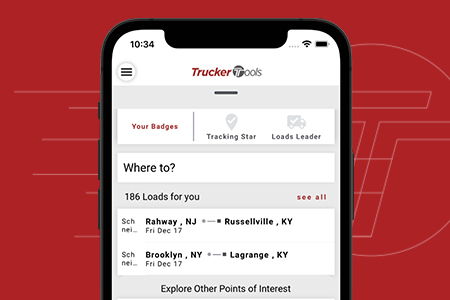-
 Tracking & Visibility made easy. Choose your method of tracking to meet your broker’s needs.Read More
Tracking & Visibility made easy. Choose your method of tracking to meet your broker’s needs.Read More
Trucker Tools gives you the option to choose how you want to track on loads, whether through the Trucker Tools app or an ELD/TMS integration. By tracking with Trucker Tools, you can:
Reduce or eliminate check calls
Upload documents to get paid faster
Keep a competitive edge with larger national fleets by matching

ELD/Telematics
Integrate your ELD/Telematics devices with Trucker Tools so you can track by supplying your truck and/or trailer number.